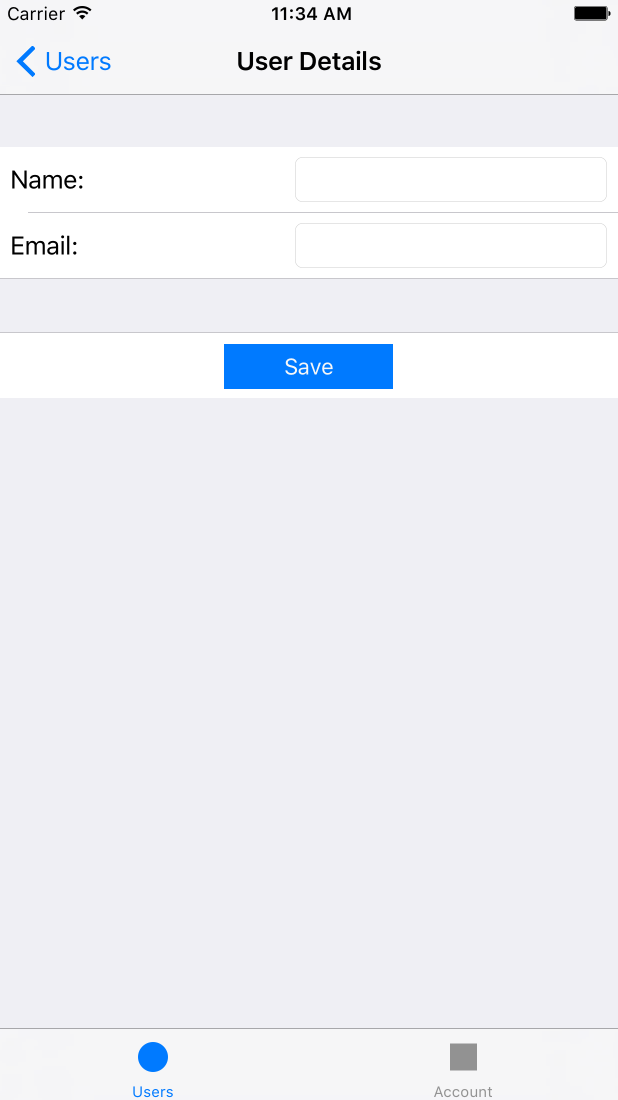Nodejs + MongoDB + iOS 示例
安装MongoDB
步骤1.
$ brew update步骤2.
$ brew install mongodb下载示例代码
$ git clone https://github.com/gongxiancao/node-mongodb-ios-sample.git安装项目依赖
$ cd node-mongodb-ios-sample
$ cd server
$ npm install运行服务器
$ node app.js运行iOS client项目
用Xcode打开client/client.xcodeproj,选择iPhone 6s Plus模拟器,启动项目。
-
点击“+”添加用户:
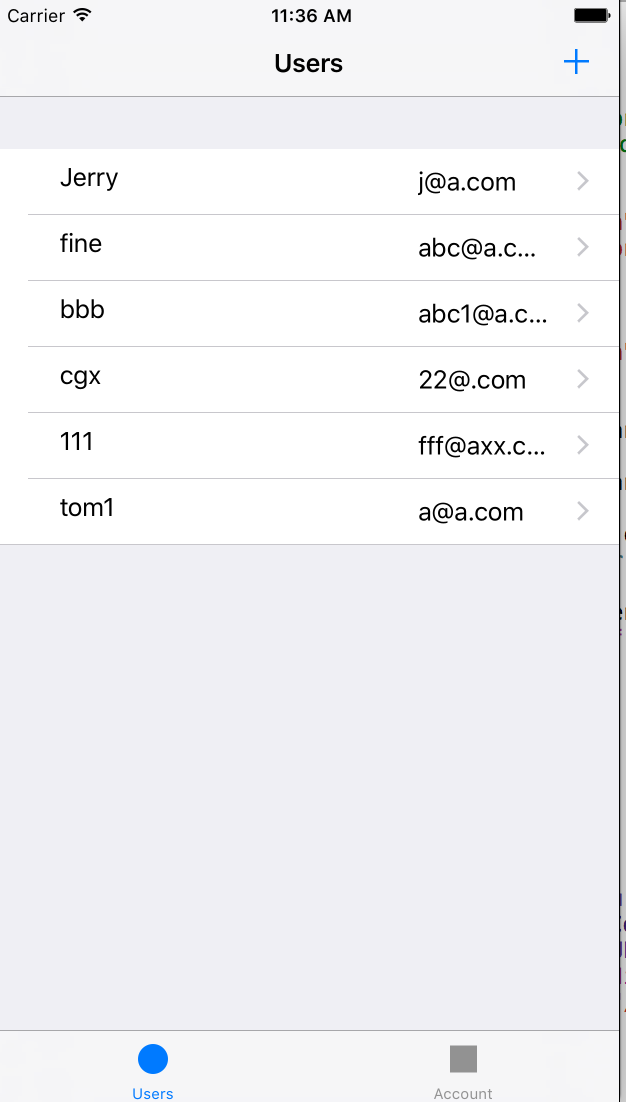
-
输入用户名,邮箱,点击“Save”: